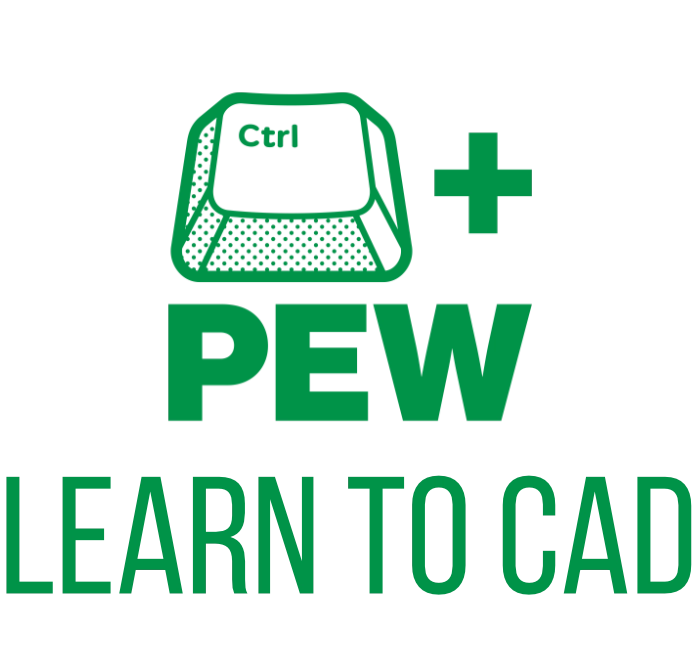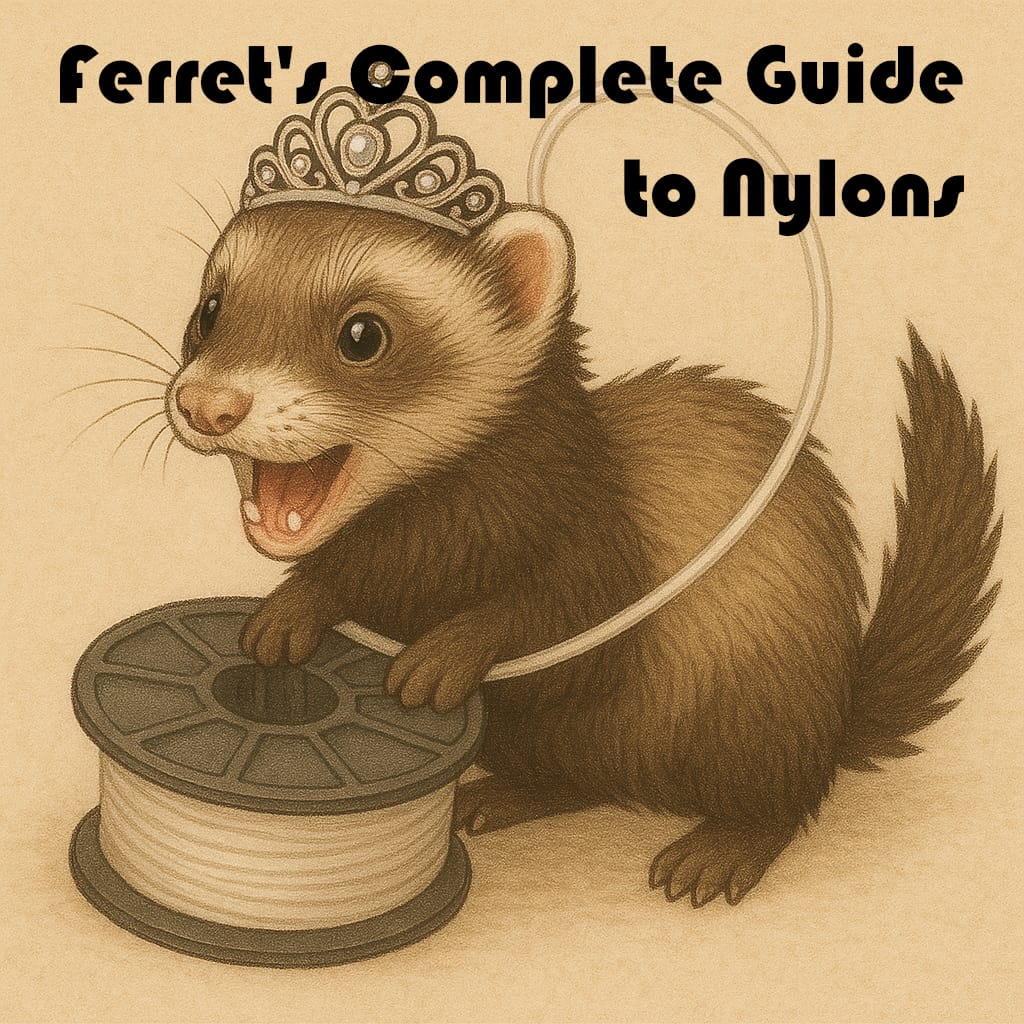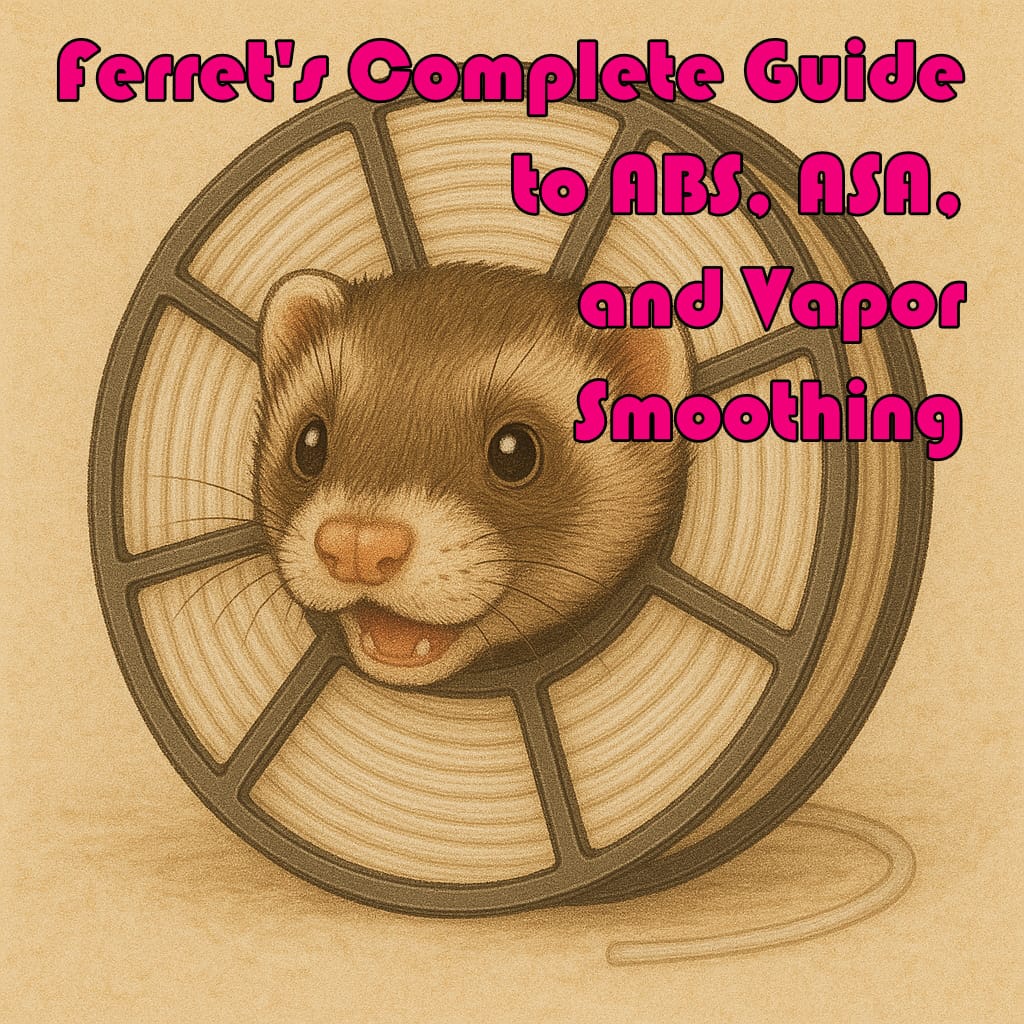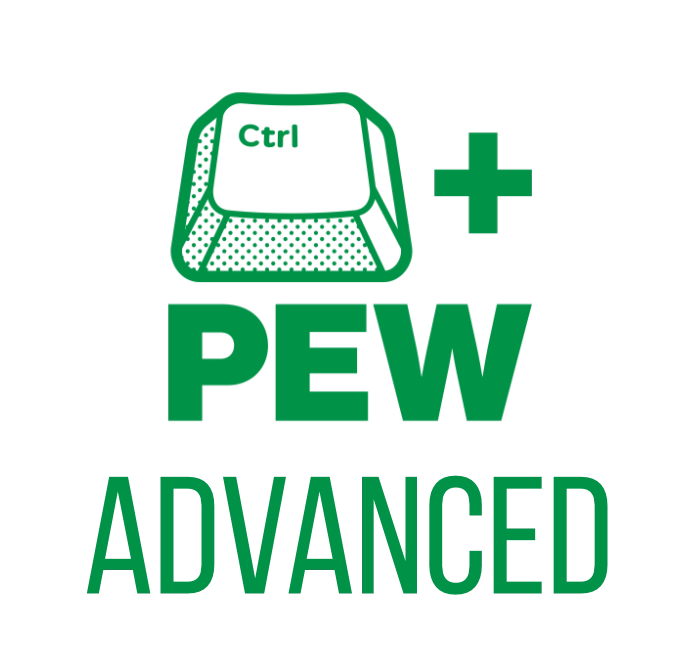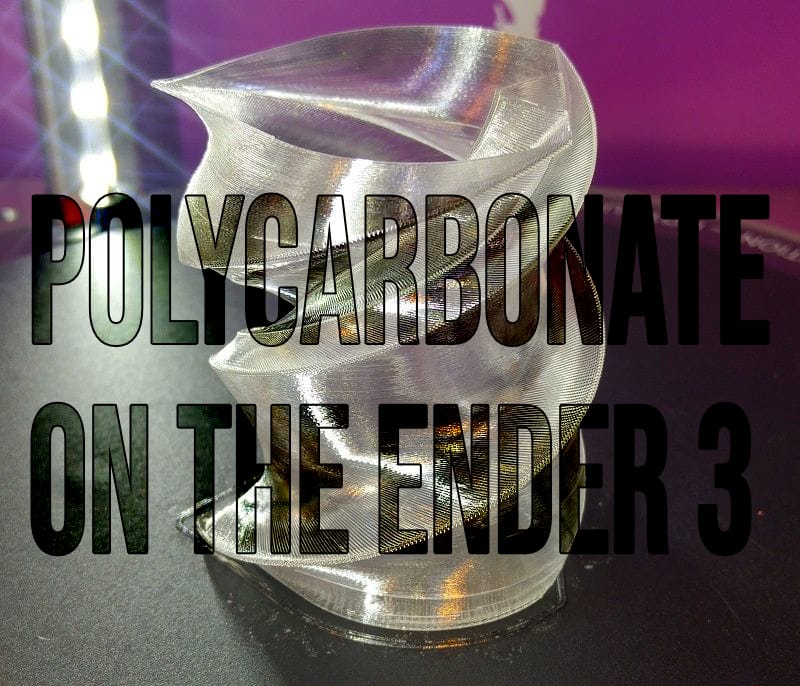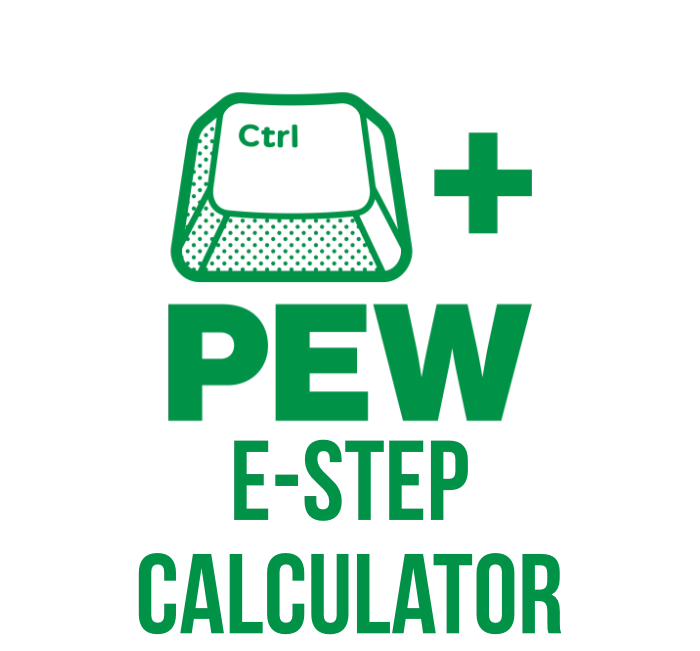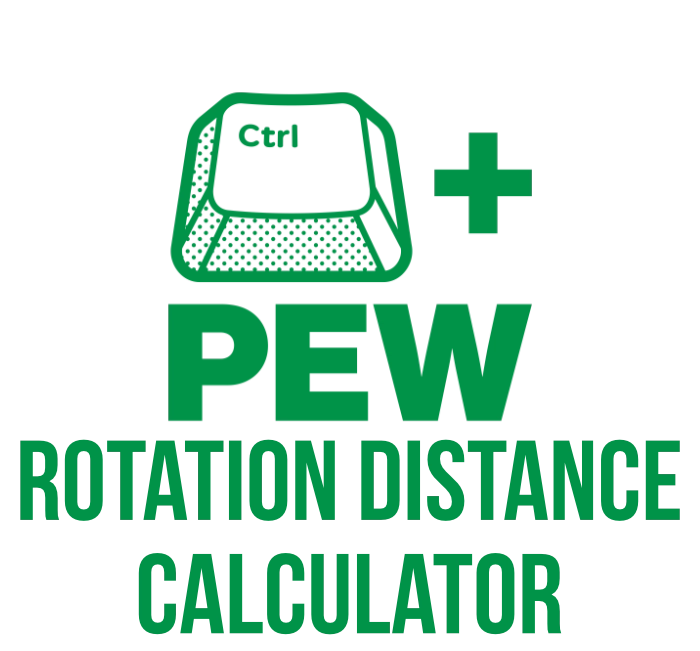The best place to start you on your 3D printing journey. The aim of the The Ultimate Getting Started Guide To 3D Printing is to simplify the startup of your printing process and shorten the learning curve from ordering your printer to first print and beyond.
-
Getting Started Guide 0 – How to Start 3D Printing Quickly
Getting Started 0 – How to Start 3D Printing Quickly. A quick dive into equipment, tools, config, and parts kits.
Essential Getting Started in 3D Printing Guides
-

Getting Started Guide 0 – How to Start 3D Printing Quickly
Getting Started 0 – How to Start 3D Printing Quickly. A quick dive into equipment, tools, config, and parts kits.
-

Getting Started Guide 1 – 3D Printer Shopping Guide
So you want a 3D printer. We can help. If you’d rather skip over the details, here is the short list of printers to consider. Best Price vs Performance – Ender 5 S1 On the scale of performance per dollar this printer is hard to beat and will serve your gat-lab well. Pro Cons Purchase…
-

Getting Started Guide 2 – 2024 Slicer Showdown
Whether you’re just getting started in 3d printing or a veteran trying to optimize your printing process, the slicer you choose and how you use it is a critical step to success. With the ever-growing list of slicers on the market it can be hard to keep track of them all. Our 2024 Slicer Software…
-

Getting Started Guide 3 – Filament Deathmatch
All PLA filaments are Polylactic Acid, but each manufacturer has their own proprietary blends and additives that will modify performance for the end user. We like to focus on part durability rather than aesthetic and ease or print given the usual things we are printing. Thus, we have evaluated many filaments from many manufacturers to…
-

Getting Started Guide 4 – How to Setup and Tune Your 3D Printer
This post may contain affiliate links that, at no additional cost to you, allow us at CTRLPew to earn a small commission. Welcome to part 3! I’ll explain here how to do a basic setup and calibration of your new 3d printer. This one can be frustrating and Machine-Specific Setup and Tuning Guides We’re tirelessly…
Learn To Cad Guides
-

Getting Started Guide 5 – Learn To CAD
–Fusion 360 has added STEP export back to their software. Diversification is needed but for now, they remain the standard for getting started.– *Guide assembled by the community. Partake in the shenanigans* All killer, no filler, worn brakes learn to cad with Fusion 360. Install Fusion 360 How to license it (for free): https://autode.sk/2ykcB7C We…
-

Getting Started in Fusion 360
The purpose of this guide is to show that CAD is not as difficult as it appears to be by offering a very simple beginner’s project that gives the participant a victory to put under their belt.
Advanced Material Guides
-

A Ferrets Complete Guide To Printing PETG Filament
By Ferretpass with huge help from 3d Print General and CTRL+Pew. A special thanks to Polymaker and Greengate 3d for providing the materials I used in this guide. PETG has more heat resistance and UV resistance to PLA. For example, if you leave a PLA print in a hot car the prints will tend to…
-

A Ferrets Complete Guide To Printing Reinforced Nylon Filaments.
By Ferretpass, with huge help by Polymaker for providing the materials I used in this guide. (And huge help from 3d Print General , AG Cast , Jnyboy , TedyhereMC , CTRL+Pew) What will you need to get started printing these Nylons? Shopping List: (image 1) (image 2) What print settings will you need? (image…
-

A Ferrets Complete Guide to printing with ABS and ASA filaments and vapor smoothing ABS or ASA Prints
By Ferretpass with huge help from Cathode_G What will you need to get started printing ABS or ASA? What print settings will you need? You will need a hot nozzle temp of 245c to 255c for standard Hotends with the upgraded PTFE tube if you have an all-metal Hotend like Cathode you can print 275c+…
-

Getting Started Guide 6 – Advanced Materials
So you’re ready to get deep into more complicated and durable materials? Stepping past the basic PLA+ and unlocking more reliable arms? Good Materials PETG – Polyethylene terephthalate A very good first step into advanced materials is PETG. It offers a more durable print than PLA+ and while not quite as robust as ABS it’s…
-

How to: Print Polycarbonate on a Stock(ish) Ender 3.
Deterrence Dispensed recommends PLA+ for most firearm-related projects. PLA+ is cheap, tough enough for most applications, and prints with ease. Nothing is perfect, however, and ease of use comes at the cost of low heat tolerance, and for some applications, not enough strength. Hobbyists today have a plethora of materials to choose from ABS, PETG,…
Other Equipment, Process, and Machine Guides
-

55 Gallon Bullet Trap – How to build
Being able to step onto your back deck and magdump into the mountain side is truly a gift. Its a slice of the American Dream that the founding fathers intended us all to experience. Unfortunately, for most of us the back deck of our homes points directly at the back deck of our neighbors who…
-
AG Cast: ECM: How I made Rifled Barrels in my Bathtub
FIND ME ON THE INTERNETS Been a rough past couple of weeks but school is done for now at least, Big thanks to you guys who stayed with me during the content drought. Big fun for the MK2 video as well as side projects. All credit for the process goes to Ivan Al-Nohandi Ph.D. The…
-

How to add OctoPrint to your printer
If you’ve been printing for a minute now, you’re probably interested in not having to insert and eject your SD card all the time after using CtrlPew’s excellent guide on getting your printer put together. Fortunately, OctoPrint can help. Enter OctoPi. OctoPi is the image of Debian that runs the OctoPrint service on a Raspberry Pi. (Note…
Calibration Tools and Utilities
-

Getting Started Guide Appendix – E-Step Calibration Calculator
For use with marlin-based cartesian (XYZ) printers to calibrate the stepper motor movement of X, Y,Z, and Extruder Tools you will need. Instructions for Calculator Use First, level your bed. – Guide Coming Soon. Second – Calibrate your extruder(s) Third, Calibrate your X,Y,& Z. Extruder Calibration Z Calibration X Calibration Y Calibration The formula if…
-

Getting Started Guide Appendix – Rotation Distance Calculator
For use with Klipper-based firmware. A simple calculator used to find the rotation distance for 3D printers using Klipper flavored firmware. I have included 6 calculators in case you have a printer with multiple steppers for z, extruder, etc., etc. It doesn’t matter if you use the one labeled for the stepper or not. I…